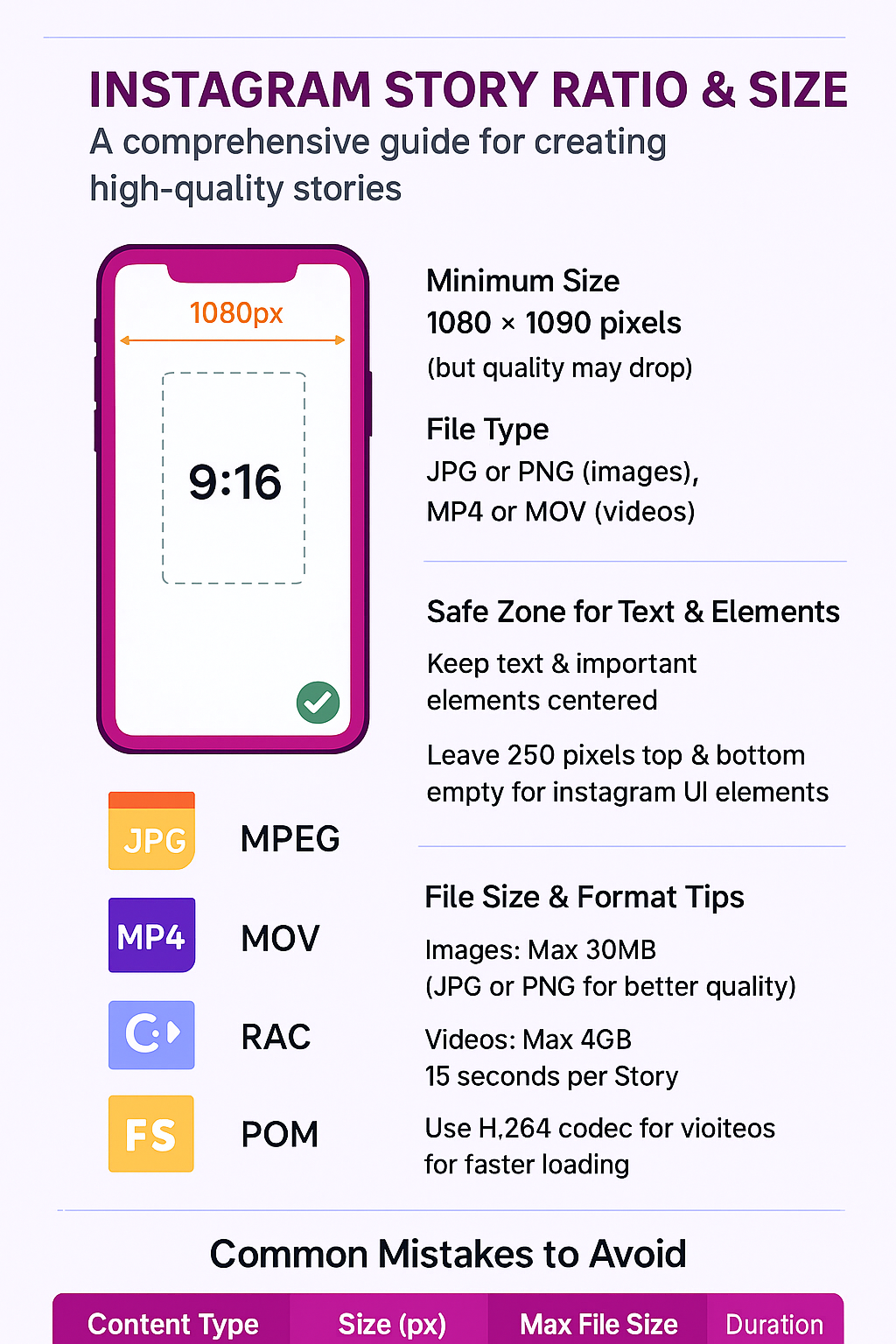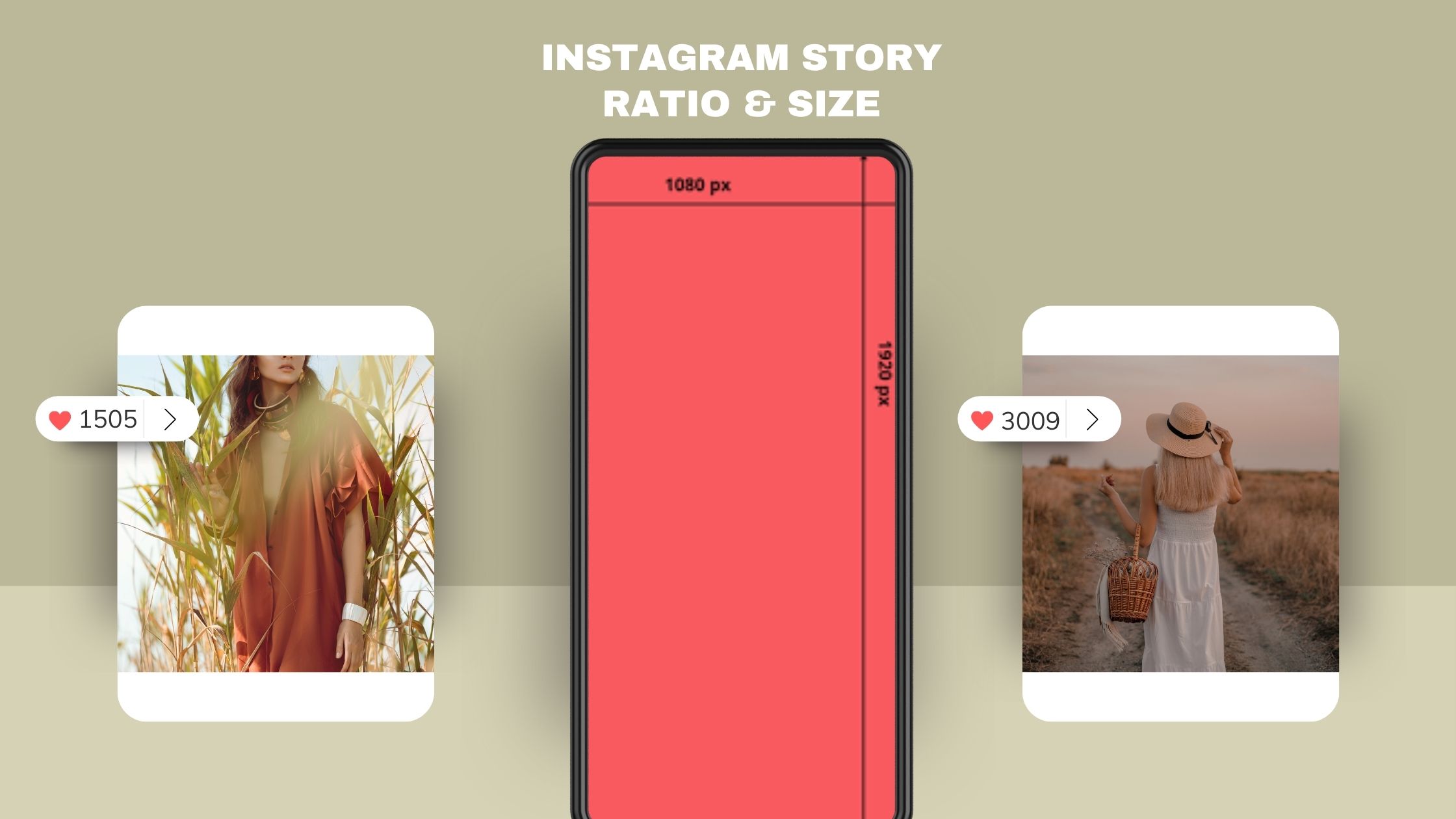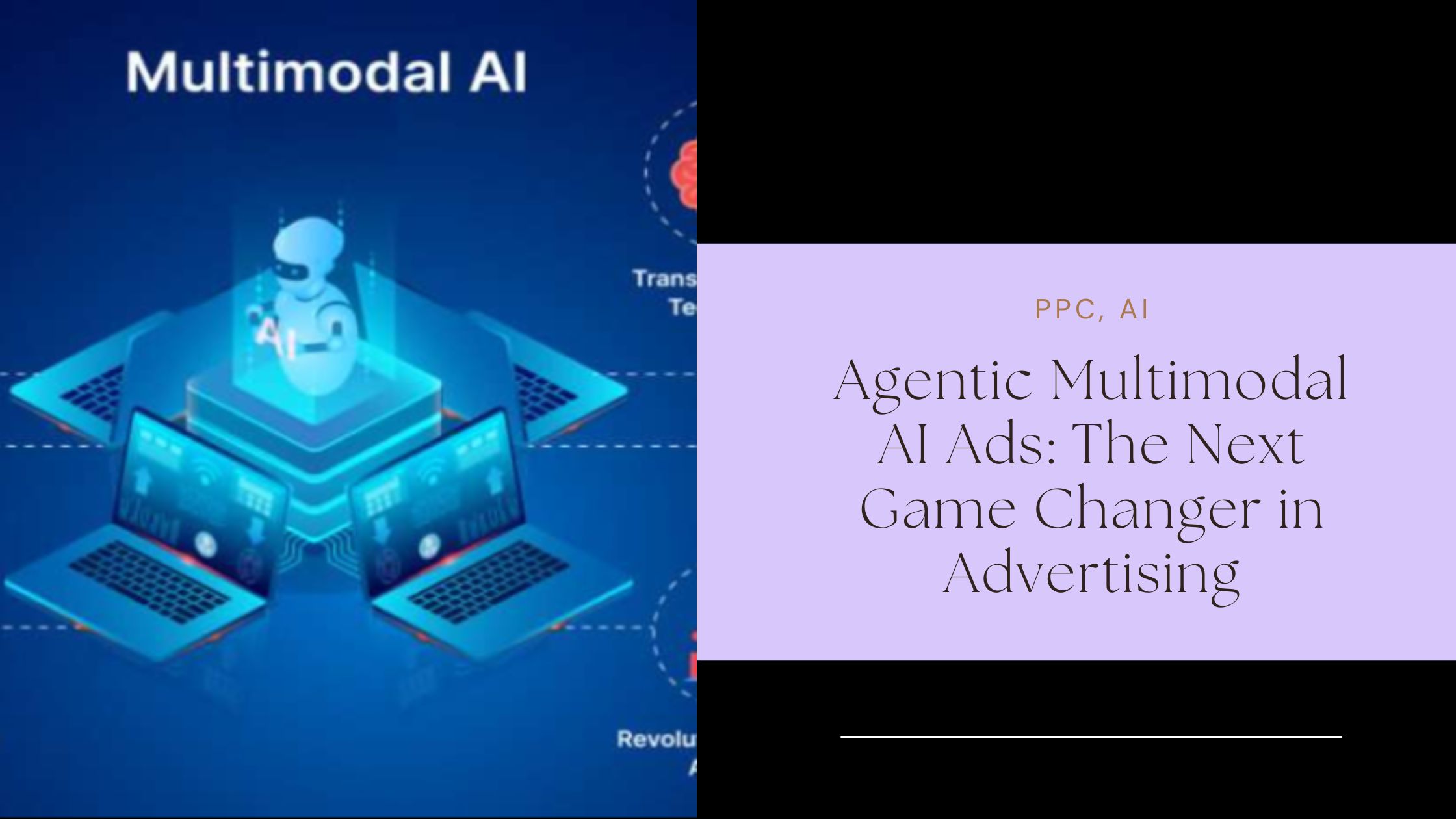One of the social sites that is the most interactive nowadays is Instagram. Photos and videos that disappear within 24 hrs are shared in Stories. These are brief posts that help connect with your followers as well as keep your profile active. But to make your Stories look professional, you must know the correct Instagram Story size. This blog offers a detailed guide on the same.
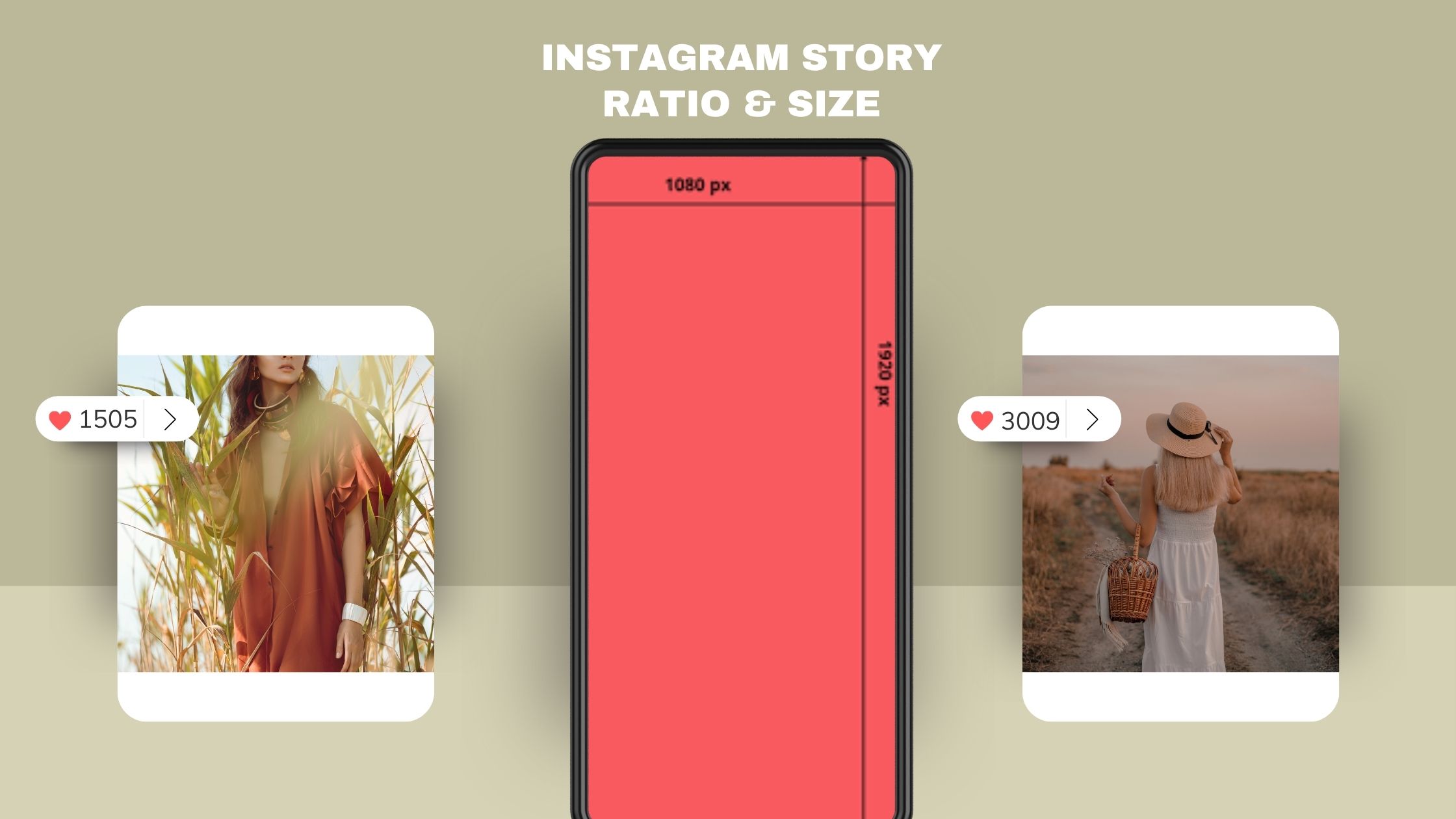
Why Story Dimensions Matter
Instagram always makes your photos and videos fit whenever you post them. When the file is not in the right format, then it is likely to stretch or be cropped. That decreases picture quality and influences interaction. Using the right Instagram Story dimensions keeps your content crisp and clear.
Followers want to see clean images. Photos without clarity or the chopping off of texts hamper their experience. Proper sizing makes proper viewing on any device. Your Story must be appealing to the senses to be able to hold attention till the end.
The Correct Instagram Story Ratio
The official Instagram Story ratio is 9:16. This ratio occupies the phone screen without blank spaces. That is, you should have tall and narrow content. In case you attempt to use the landscape photos, unnecessary gaps get added on Instagram.
It is best shot or designed for portrait. This prevents resizing at a later stage and wastes time in editing. The vertical videos with this ratio are already captured by most smartphones today.
Instagram Story Aspect Ratio: The Pixel Factor
You should also understand the technical side of the Instagram Story aspect ratio in pixels. The suggested size is 1080 Pixels wide by 1920 Pixels tall. The resolution makes Stories clear and professional. A minimum of 320 pixels in width is accepted. Instagram, however, enlarges the image should you use less.
Supported Formats and Size of Files.
Instagram allows pictures and videos for Stories. In the case of photographs, only JPG and PNG are accepted. In the case of videos, it is recommended to use MP4 and MOV. The size limit on an image is 30MB (maximum) and the size limit on a video is 4GB (maximum).
If you follow the recommended Instagram Story aspect ratio, you avoid compression issues. Those uploads which are smaller or larger might become distorted once uploaded. Matrix Media Lab offers tailored strategies for Instagram success. The social media solutions offered are result-oriented with a focus on efficiency and transparency.
Tips to Create High-Impact Stories
You need more than the right Instagram Story aspect ratio for success. Design and time are matters of creativity. Here are some tips:
- Add captions to your videos. A large number of the audience watches Stories with no volume.
- Interactive stickers will help create more interactions.
- Do not put the text on the edges. These spaces would overlap with the interface of Instagram.
Trying new styles will show you what your audience likes. However, by ensuring technical accuracy, every design would be faultless.
Common Mistakes to Avoid
The most frequent one is landscape uploads. This leaves huge blanks on the screen. The other error is neglecting safe zones. When you place text too near the sides, it can be cut out.
Another one is the use of poor-quality files. Note, full-screen presentation is a common feature of Stories. Any haze stands out very strongly. Make sure that you write the material in the right format prior to posting.
Conclusion
It does not take much to get your Instagram Stories right. It only requires you to use the right sizing. The Instagram Story aspect ratio of 9:16 with 1080 by 1920 pixels is perfect. The right file formats and good graphics will make your Stories interesting.
Matrix Media Lab believes that strategy is the beginning of precision-powered growth. As your trusted digital marketing agency, the team offers long-term success by creating Instagram Stories that catch the eye and lead to effective conversions.